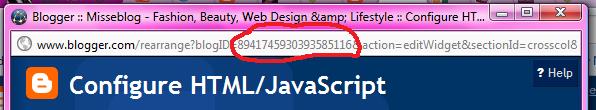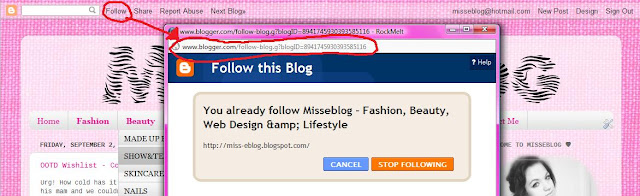Today's post is a quick summary and review of my favourite browsers and some thoughts on a couple of others. Obviously I haven't tried them all but I have tried a LOT of browsers, both on Windows and Mac. Here are my favourite five browsers, which in my opinion are some of the best. I hope you find something that suits you and how you use the web. Let me know some of your favourites below in the comments.

The Panel holds Bookmarks, Widgets, Notes, Unite (which is mentioned below), Downloads, History and much more, allowing you to customise the panel how you like. The widgets include Google Toolbar, Translate, To-Do list, Sketchbook, Radio and much more fun items to add to your browser. There is also a button which shows recently closed tabs in a drop down menu which I love because I hate when I accidentally close a tab and have to search through my history to find it again.
The Opera Turbo feature compresses the webpage, meaning it opens faster! It loads webpages up to 5x faster than other browsers while keeping a secure connection.
Opera Link means you can easily access bookmarks, notes, passwords and other browser information from any computer or device, you simply log in and choose what data is synchronized.
Opera Unite allows you to directly share content with friends, stream music, show photo galleries, share files/folders, host your own web pages and much more.
Opera Add-Ons take the place of widgets, they are basically the same thing however. Loads of extensions to choose from, I'm planning to review some of my favourites in the future.
(Opera are no longer developing Opera Unite & Widgets, instead they will be turned into extensions from Opera 11. Download Opera 12 here)

As they say "Not a Browser, a Wowser"... although cheesy this happens to be 100% true. Rockmelt is one of my favourite browsers which I've talked about before, it runs like Google Chrome but with Social Media added in. I think, as things are right now with Social Media being as big as it is, Browsers need to have these added in. The plugins are always...weird, but Rockmelt make it part of the browser and not just an add on. Simple Download, Login with Facebook and your ready to go. View my Getting Started with Rockmelt Guide.
Safari can be good, although I find it freezes and needs to refresh all open pages sometimes which is pretty darn annoying | Google Chrome is a great simple browser, you really can't go wrong! Plus it has loads of cool add-on features | Firefox is my favourite in terms of Web Design & Development, it offers Firebug which is one of my favourite extensions, it's great for learning about HTML. It also has so many add ons/extensions meaning you can really fit the browser to suit you.
Dolphin 3D | WYZO | IE9 | SeaMonkey | OmniWeb | Camino | Maxthon | Lunascape |
It's no secret that web designers/developers and anyone related to the field have a certain dislike for Internet Explorer. It's slow, it doesn't support so many features, it makes designing a website living hell and well, it used to turn off my virus protection on my laptop, I didn't like that at all. I hear the updated version is a little better though so please keep your browser up to date to get the best version.
Opera - Website Here
Features
The Panel holds Bookmarks, Widgets, Notes, Unite (which is mentioned below), Downloads, History and much more, allowing you to customise the panel how you like. The widgets include Google Toolbar, Translate, To-Do list, Sketchbook, Radio and much more fun items to add to your browser. There is also a button which shows recently closed tabs in a drop down menu which I love because I hate when I accidentally close a tab and have to search through my history to find it again.
The Opera Turbo feature compresses the webpage, meaning it opens faster! It loads webpages up to 5x faster than other browsers while keeping a secure connection.
Opera Link means you can easily access bookmarks, notes, passwords and other browser information from any computer or device, you simply log in and choose what data is synchronized.
Opera Unite allows you to directly share content with friends, stream music, show photo galleries, share files/folders, host your own web pages and much more.
Opera Add-Ons take the place of widgets, they are basically the same thing however. Loads of extensions to choose from, I'm planning to review some of my favourites in the future.
(Opera are no longer developing Opera Unite & Widgets, instead they will be turned into extensions from Opera 11. Download Opera 12 here)
Rockmelt - Website Here
As they say "Not a Browser, a Wowser"... although cheesy this happens to be 100% true. Rockmelt is one of my favourite browsers which I've talked about before, it runs like Google Chrome but with Social Media added in. I think, as things are right now with Social Media being as big as it is, Browsers need to have these added in. The plugins are always...weird, but Rockmelt make it part of the browser and not just an add on. Simple Download, Login with Facebook and your ready to go. View my Getting Started with Rockmelt Guide.
Features
- Built in chat, so you can stay in touch with friends.
- A share buttons which lets you post to many different sites, update your Facebook status or Tumblr, tweet, add to Gmail or post on a friends wall.
- Automatic sync so you can login from anywhere.
- Add RSS Feeds, Apps or Websites and receive instant updates & news.
- Choose a theme, add widgets and everything else available on Chrome.
The other 3 Favourites
Safari can be good, although I find it freezes and needs to refresh all open pages sometimes which is pretty darn annoying | Google Chrome is a great simple browser, you really can't go wrong! Plus it has loads of cool add-on features | Firefox is my favourite in terms of Web Design & Development, it offers Firebug which is one of my favourite extensions, it's great for learning about HTML. It also has so many add ons/extensions meaning you can really fit the browser to suit you.
Couple of Other Browsers
Dolphin 3D | WYZO | IE9 | SeaMonkey | OmniWeb | Camino | Maxthon | Lunascape |
Side Note
It's no secret that web designers/developers and anyone related to the field have a certain dislike for Internet Explorer. It's slow, it doesn't support so many features, it makes designing a website living hell and well, it used to turn off my virus protection on my laptop, I didn't like that at all. I hear the updated version is a little better though so please keep your browser up to date to get the best version.
What's your favourite Browser?