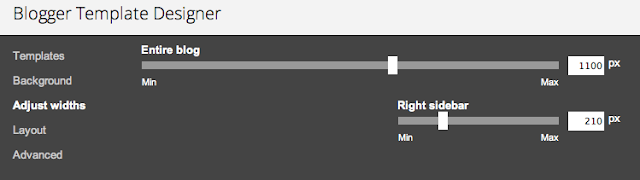Today's tutorial is how to use actions in Photoshop (& alternative programs) to automatically add a watermark/text and batch save photos, it saves so much time when editing multiple images if it is set up right. If you are using Corel Paint Shop Pro, it is the same technique but instead of actions, it is called scripts. I'm sure most programs have something similar so have a look around.
Preparing the Program
Open an image. Click Window > Actions(1). The Actions window will open, click the folder(2) and give it a name. Then click the new action layer(3). Name your action "watermark" or "resize". Click Record(4) when you're ready to start. From this point on,
only do what you want to be recorded!!!! So resize the image, create an edit, add text...whatever it is you want to automate. I'm going to go through resizing & watermarking the image, but you can pretty much do anything.
Resize Image Action
This may look complicated but trust me, it isn't. Open an Image. Click Record in the Actions Window > Image > Image Size... > Change the Width & Height to whatever you want > Ok > File > Save > Stop the Recording in the Actions Window.
Create a Watermark Action
Open Image. Click Record in the Actions Window. You may see the image has a lock beside it in the layers panel, if it does double click on it to unlock it and it will become a layer instead of a background.
Add new layer. Click the text button and add your text/watermark.
Selecting both layers, we are now going to align it. I want mine in the bottom right hand corner so click Layer > Align > Bottom Edges. Layer > Align > Right Edges. You can use the align option or just move it to where you want.
File > Save > Stop the Recording in the Actions Window. You will see all the actions you have performed in the actions window.
Using Actions to Batch Edit
Click File > Automate > Batch > Choose the settings below.
Set = The folder name where your action is.
Action = The recorded action you want to use - choose watermark (or whatever you named your recording).
Source = Where your pictures that you want to edit are.
Destination = Where you wish to save the images.
File Naming = Choose the way you want it saved.
FREE ACTION DOWNLOAD
Download my Resize Action from above. Automatically resize your images to 800px width for blogger. You can
download it by clicking here. I'll have more actions available soon.
Do you watermark your images? How do you do it? Have you used Actions before?